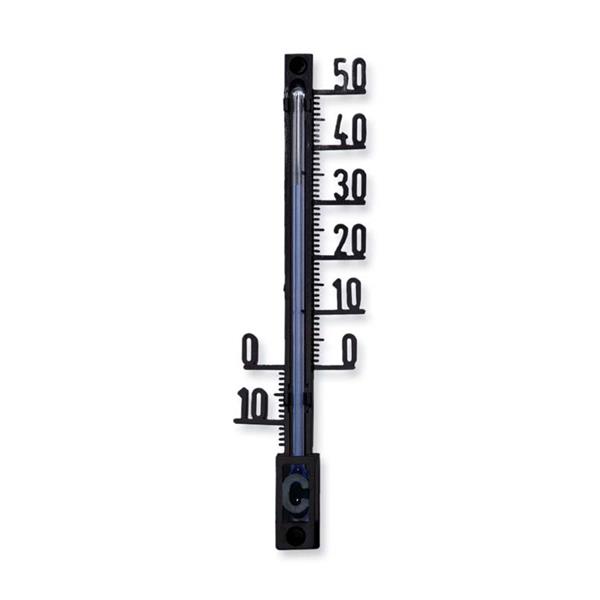BMW 1 Series(E81/E82/E87/E88) 2004-2013 Radio Upgrade
BMW's aftermarket navigation head unit has a 10.25-inch touchscreen. It is specially designed to upgrade the original radio system on BMW 1 Series(E81/E82/E87/E88), which has a storage box or factory screen on the dashboard, plug and play, no need to cut wires, free GPS navigation map preloaded for your country. Compatible vehicle:BMW 1 Series(E81/E82/E87/E88) 2004, 2005, 2006, 2007, 2008, 2009, 2010, 2011, 2012, 2013 Note above year range is for your reference only. Send a photo of the dashboard(radio system) to us if you are unsure about fitness. Attention:1. Our product sends an audio signal to the OEM head unit via the AUX-IN port if your car has an AUX-IN port. You don't need to buy anything else to make it work. All necessary accessories are included.2. If your car does not have an AUX-IN port, add this FM transmitter to send the audio to
BMW's aftermarket navigation head unit has a 10.25-inch touchscreen. It is specially designed to upgrade the original radio system on BMW 1 Series(E81/E82/E87/E88), which has a storage box or factory screen on the dashboard, plug and play, no need to cut wires, free GPS navigation map preloaded for your country.
Compatible vehicle:BMW 1 Series(E81/E82/E87/E88) 2004, 2005, 2006, 2007, 2008, 2009, 2010, 2011, 2012, 2013
Note above year range is for your reference only. Send a photo of the dashboard(radio system) to us if you are unsure about fitness.
Attention:1. Our product sends an audio signal to the OEM head unit via the AUX-IN port if your car has an AUX-IN port. You don't need to buy anything else to make it work. All necessary accessories are included.2. If your car does not have an AUX-IN port, add this FM transmitter to send the audio to the OEM head unit.3. This product can replace the dashboard's OEM 6.5-inch, 8.8 inches, or storage box.4. This product fits for left-hand drive and right-hand drive.
How do I know what system it is on my BMW?
Original radio system
Installation photos
If your car has a factory screen and iDrive knob, as shown in the left photo above, you can control the menus of a new interface via the factory iDrive knob.
If there is a storage box and no iDrive knob on your car, then you choose our aftermarket iDrive knob.
Processor
Qualcomm Snapdragon 8-core 2.0GHz
Display
10.25-inch resolutions 1920 by 720
Memory
4GB(8GB optional)
Storage
64GB(128GB/256GB optional)
SD/TF card
One 3.0 card slot(Max 128GB)
USB port
USB 3.0 ports(Max 64GB)
Video play
MP4, AVI, RMVB, FLV, MKV 4K, H.264(AVC),H.265(HEVC) etc.
Video input
One video input(RCA port)(optional)
Camera input
One camera video input(RCA port)
Microphone
Internal & External Microphone(optional)
Bluetooth
4GB(Ram)/64GB(ROM) has Bluetooth 4.1 module6GB(Ram)/128GB(ROM) has Bluetooth 5.0 module
Network
Wi-Fi/3G(4G) Lte
Audio IC
RK616(Built-in Core module)
GPS receiver
External GPS antenna(include)
Navigation
* Free maps preload and free updates * Stunning 3D visualization * Text-to-speech direction * Support Google maps, Waze, Sygic, etc.
Network
* Wi-Fi/3G(4G) Lte
Radio
* Remains original BMW AM/FM/Sirius/XM tuner
Apple CarPlay(optional)
* Support Apple Carplay with iPhone
Bluetooth
* Hands-free phone call * Load the phone book from your mobile phone * Bluetooth music stream A2DP * Internal & External Microphone(optional) * Compatible with iPhone & Android mobile phones
Android Auto(optional)
* Support Android Auto with Android phones * Wired connection, not wireless * Charge phone while playing
Backup Camera (Camera is optional)
* Display reverse image automatically once put in the reverse *Sony CCD camera with night vision
SD/USB
* SD card/USB music, video, photo, and ebook * Charge phone through USB port
TV(TV tuner is optional)
* Support ATSC/DVB-T/DVB-T2/ISDB-T
DVR(Camera is optional)
* support forward video recorder while driving * Operate via touchscreen * USB port, Plug & Play
User Manual
Installation Guide
Wiring diagram
Frequently asked questions:
Is this product plug-and-play? Do I need to program or code my BMW? Do I need to buy an external GPS antenna? Can I still check the car info on the OEM screen?Answer: Yes, it is plug-and-play. It has the same plugs and harness as the original BMW system. You do not need to program your car when installing. Plug-and-play. All necessary accessories are included in the package. You do not need to buy anything else to make it work. You can still check the original BMW car info as before.
How do I switch the new Android system to the original BMW CCC/CIC interface?Answer: Please tap the “Car-infoâ€?icon on the home screen OR long-press the (3 seconds) MENU button on iDrive to switch to the original CCC/CIC interface.
How do I switch from the original BMW CCC/CIC interface to the new Android system?Answer: Please tap the screen or long press (3 seconds) the MENU button on iDrive.
Why does it show “No signalâ€?when tapping “Car-infoâ€?or switching back to the original BMW interface?Answer: Please check the LVDS port. Connect the LVDS plug (removed from the OEM screen) to the new screen.
Different systems have different LVDS plugs.
Why is there no audio from the new Android system?Answer: A. Please check the AUX-IN cord. Make sure it is plugged into the AUX-IN port on your car.
B. And also, you need to activate the AUX-IN function. CD/Entertainment/External devices/External audio input (AUX front)/activate.
Why do the Sirius/XM radio, original car computer info, and factory camera not display? Why does the AUX-IN volume stuck on zero and not adjustable?Answer: Please check the fiber optics plug. You need to move it from the original connector to the new connector we provided.
My car has a factory backup camera. Why does it not display when reversing the car?Answer: Please check the Settings/system setting/Rear camera type. Make sure the Original camera option is activated.

Original BMW E87 Radio 1-Series E81 E82 E88 Car Radio OEM

Radio navigation BMW 1 E88 E82 E81 E87 - GPS Android CarPlay – Multigenus

Options / advice for e87 audio upgrade please

BMW 1 Series (E81, E82, E87, E88) 10.25 Multimedia Touchscreen Display + Built-in Wireless CarPlay & Android Auto (2004 - 2012) (LHD & RHD)

For BMW 123D 120i E81 E82 E87 E88 Android Radio 2004 - 2011 Stereo PX6 Snapdragon Car Multimedia Player DVD GPS Navi Head unit - AliExpress

12.3 Inch AVIN Multimedia Navigation System for BMW 1 - Series E81 E82 E87 E88

Android 12 Car Stereo for BMW 1 Series E81 E82 E88 Multimedia Player 7 Inch Support GPS Sat Nav Carplay Android Auto Bluetooth A2DP Wifi 4G DAB+ RDS Mirror Link TPMS SWC

Buy E87 E88 E82 Bmw Online In India - India

FOR 04-11 BMW 1 Series E81 E82 E87 E88 9 Android 10.1 Stereo Radio GPS Carplay £153.11 - PicClick UK

Car Dealz 10.2 Android 10.0 BMW 1-Series E88 E82 E81 E87 2004 - 2011

Android 12 8+128gb Carplay For Bmw 1 Series E81 E82 E87 E88 2004-2013 Gps Car Multimedia Player Navigation Auto Radio Stereo Dsp

MEKEDE Android 12 Wireless Carplay Touch Screen for BMW 1 Series E81 E82 E87 E88 2004-2013 Car Radio GPS Navigation WIFI 4G LTE - AliExpress

BMW 1 Series E81 E82 E87 E88 2004-2013 Android car radio player GPS navigation – Ramsvika Automotive

Radio navigation BMW 1 E88 E82 E81 E87 - GPS Android CarPlay – Multigenus

Radio navigation BMW 1 E88 E82 E81 E87 - GPS Android CarPlay – Multigenus